At Multiminds, we make it easy to manage and update your account settings to suit your needs. Whether you need to recover access, update your details, or change your preferences, our tools are here to help.
Manage Addresses
To manage your account settings, go to the “My Account” option from the menu. Here, you can add or update your billing and shipping addresses under the “Addresses” section. Ensure your addresses are always accurate to avoid any delays in order delivery.
Manage Account Details
In the “Account Details” section, you can set or update your first and last name, making sure your account reflects your identity accurately. You can also set a display name that will be shown on your account and communications.
Additionally, you can update your email address to ensure you receive important updates about your orders and account activity. For enhanced security, you can change your password at any time to keep your account protected.
Managing your account settings at Multiminds is simple, secure, and designed to give you full control over your shopping experience.

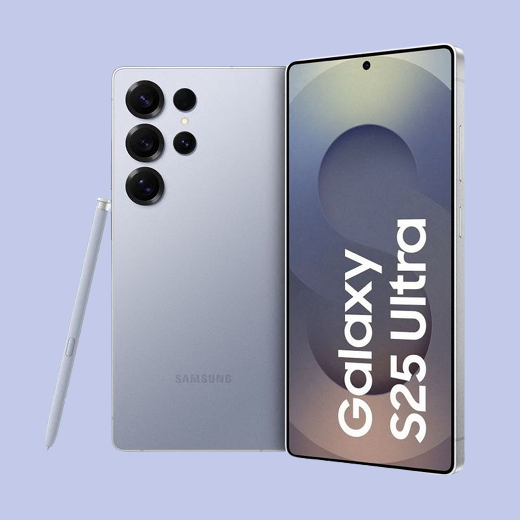
 No products in the cart.
No products in the cart.